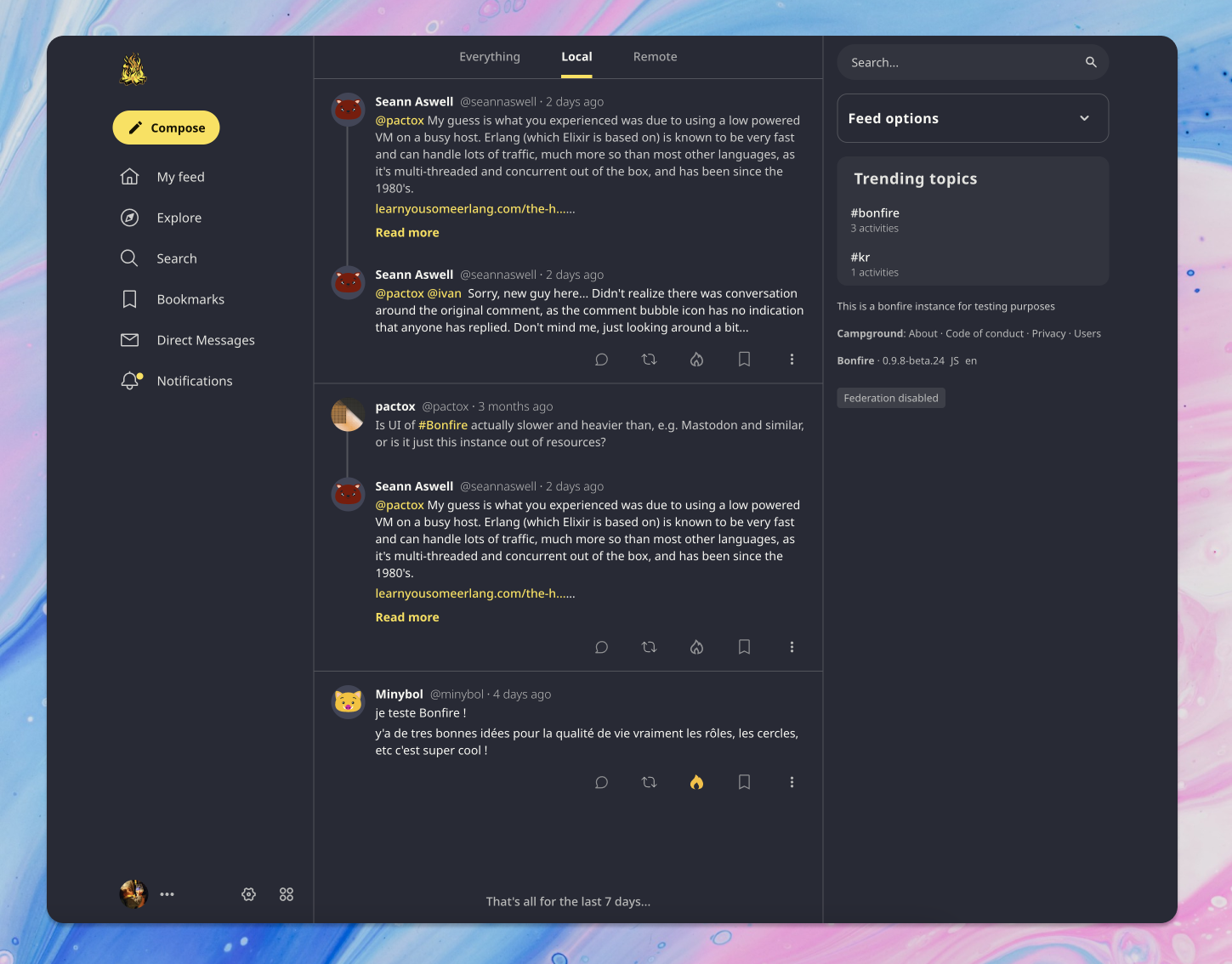Your entrypoint into the fediverse

Follow users
Expand your network by following users from any federated platform. Stay connected, at your pace.
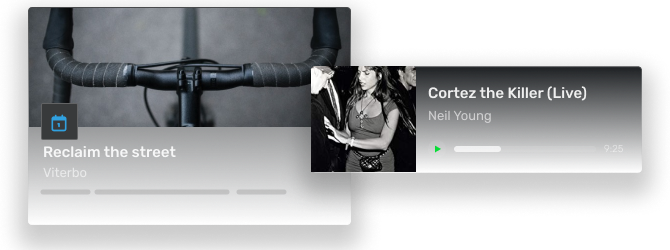
Discover and create all kinds of activities or content
Events, music, videos, books, and of course simple posts. Share your thoughts and moments by posting updates or long form posts. A solid way to express yourself.
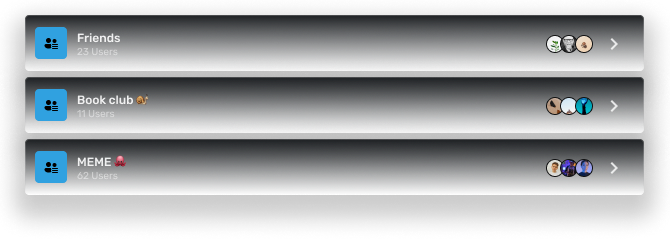
Go beyond 'followers' or 'friends' with circles
Organize your contacts for more nuanced interactions, to maintain privacy, or avoid information overload. Circles are an attempt to represent the multifaceted relationships you have with people in your life.
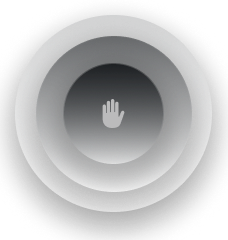
Moderate your network
Stay safe with tools for users and moderators to flag and remove problematic content, and silence, ghost, or block users or instances.
Engage in constructive discussions
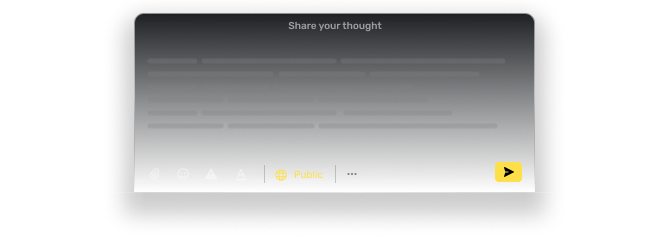
A powerful composer
Craft compelling posts with fine-tuned control and tell your story effectively.
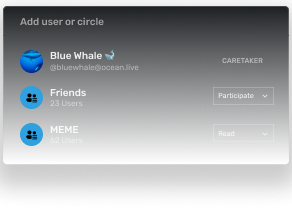
Set your boundaries
Use circles to define your audience or control who sees and interact with you and your posts. Your privacy, your rules.

Upload any media
Enrich your posts with photos or other media. Express yourself fully.
Keep track of different threads within one discussion
Switch between nested or flat layouts. Choose how you want to view conversation threads for easier navigation and readability.
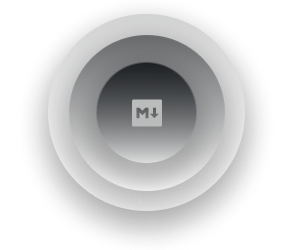
Markdown friendly
Enhance your posts with rich formatting, making it easier to emphasize points and structure content.
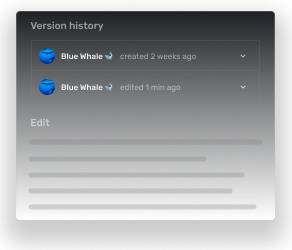
Edit your posts
Made a typo or want to add more context? Easily edit your posts after publishing, and engage with transparency and accountability thanks to wiki-style version history.
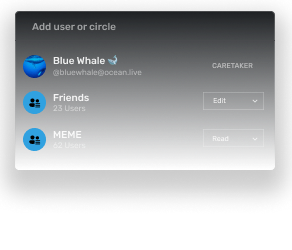
Collaborate on posts
Communication is a team sport: collaborate with your peers, or simply have trusted friends help with spell checking.
Finetune your experience
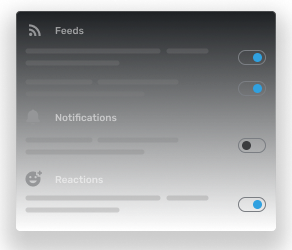
Change the platform’s behaviours
Control your experience by customizing how it behaves in granular detail. Override the choices made by designers and developers and even those of your instance admins.
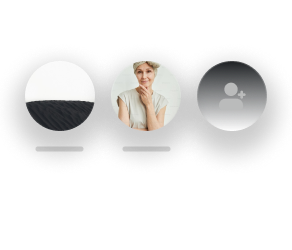
Multiple profiles
You can have several separate profiles linked to the same account, for different online personas or for your organizations or projects.
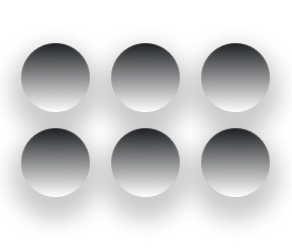
Change the look & feel
Make Bonfire truly yours by changing its look: pick a theme or even creating your own.
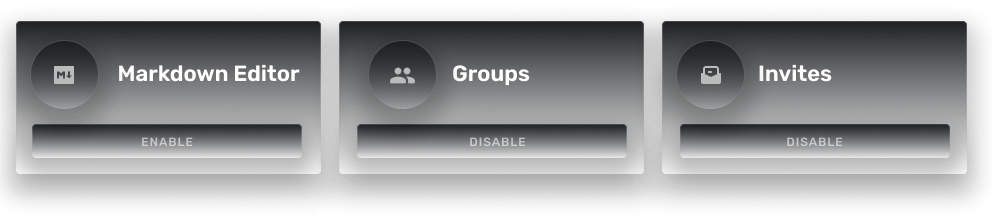
Pick what features you need with extensions
Bonfire is completely made up of pluggable extensions. They are building blocks which each add pieces of functionality or UI, and are composable with each other. Users can choose which extensions to enable or disable, and instance admins can install new extensions, customise them by forking, or even create entirely new ones.
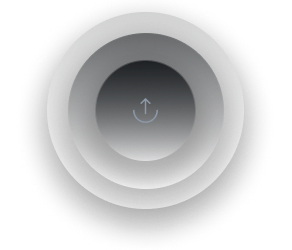
Export your data
Your data belongs to you. You are not locked in to using a specific app or instance; you are free to export all your data, and move your identity to a different instance.
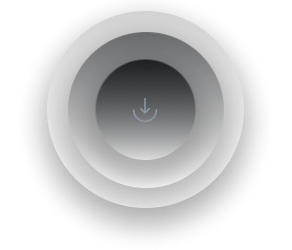
Import your data
You can move your identity and import your data from another instance, whether that instance is running Bonfire, Mastodon, or another fediverse app.

Share a profile with other users
Create a profile for your organisation or project and share access with others on your team.
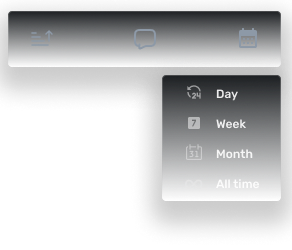
Filter and sort feeds and threads
Read timelines and conversations in a way that makes the most sense to you. It’s your screen after all.
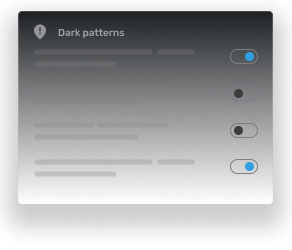
Dark Patterns
Enable or disable features like follower or reaction counts or infinite scrolling, which can feed addiction or other behaviours.
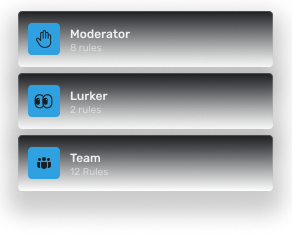
Custom roles
Create and assign custom roles to grant permissions to users and circles, defining what they can view, how they can interact, and any other actions they can take.
It's all connected.
All the features and extensions are interconnected, so that social functionality like discussions, boosts, and likes are available not just for posts but any type of information provided by other extensions, such as tasks or events.
Set up an instanceBonfire Classic
This app is part of the Bonfire ecosystem and bundles the following extensions:
- Bonfire.Common - common utils
- Bonfire.Me - accounts, user profiles...
- Bonfire.Social - feeds, activities, posts, boosting, flagging, etc...
- Bonfire.UI.Social - interface for basic social activities
- Bonfire.Boundaries - define circles and associated privacy or permissions
- Bonfire.Federate.ActivityPub - federates activities with ActivityPub to participate in the fediverse
- Bonfire.Tag - @ mentions, hashtags, and tagging using topics/categories from Bonfire.Classify
- Bonfire.Classify - categories & classifications in taxonomies
- Bonfire.Geolocate - places
More information
See the main docs.